You participated in the Filecoin token sale in 2017. For that, we thank you! Now, we would like to help you find your final Simple Agreement for Future Tokens (SAFT). The SAFT is a legal document containing details of your token purchase, purchase price, vesting period, and other legal considerations.
If you already have a CoinList account, finding and downloading your Filecoin SAFT is pretty straightforward (also visually represented as steps 6-8 below):
- Go to the CoinList Purchases page (https://coinlist.co/purchases)
- Enter your CoinList account credentials
- After logging in, you will see your Filecoin investment. Click on the investment to see details. In the section titled “Your Docs,” you should see a link to your “Final investment documents.” This is your final Filecoin SAFT!
If you do not already have a CoinList account, you will have to create a new CoinList account and link it to the AngelList account you used for the token sale. We walk you through the 3-minute process step-by-step below.
Step 1: Go to coinlist.co and click “Log In” in the upper right hand corner
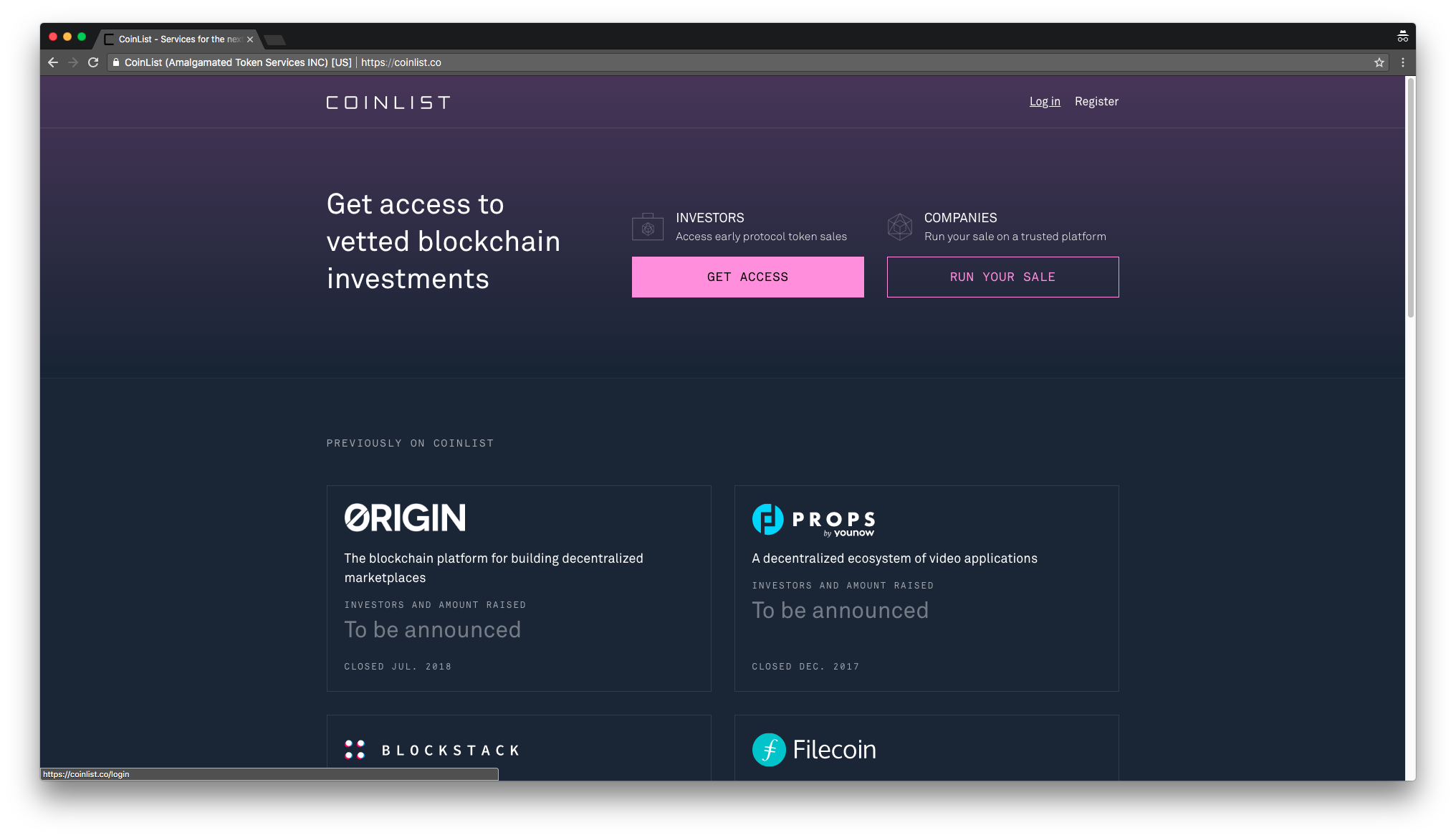
If you already have a CoinList account, please enter your credentials and skip to Step 6 below. If you do not already have a separate CoinList account (i.e. you did not create a new account on CoinList between the token sale and now), please proceed to Step 2.
Step 2: Click “Log in using AngelList”
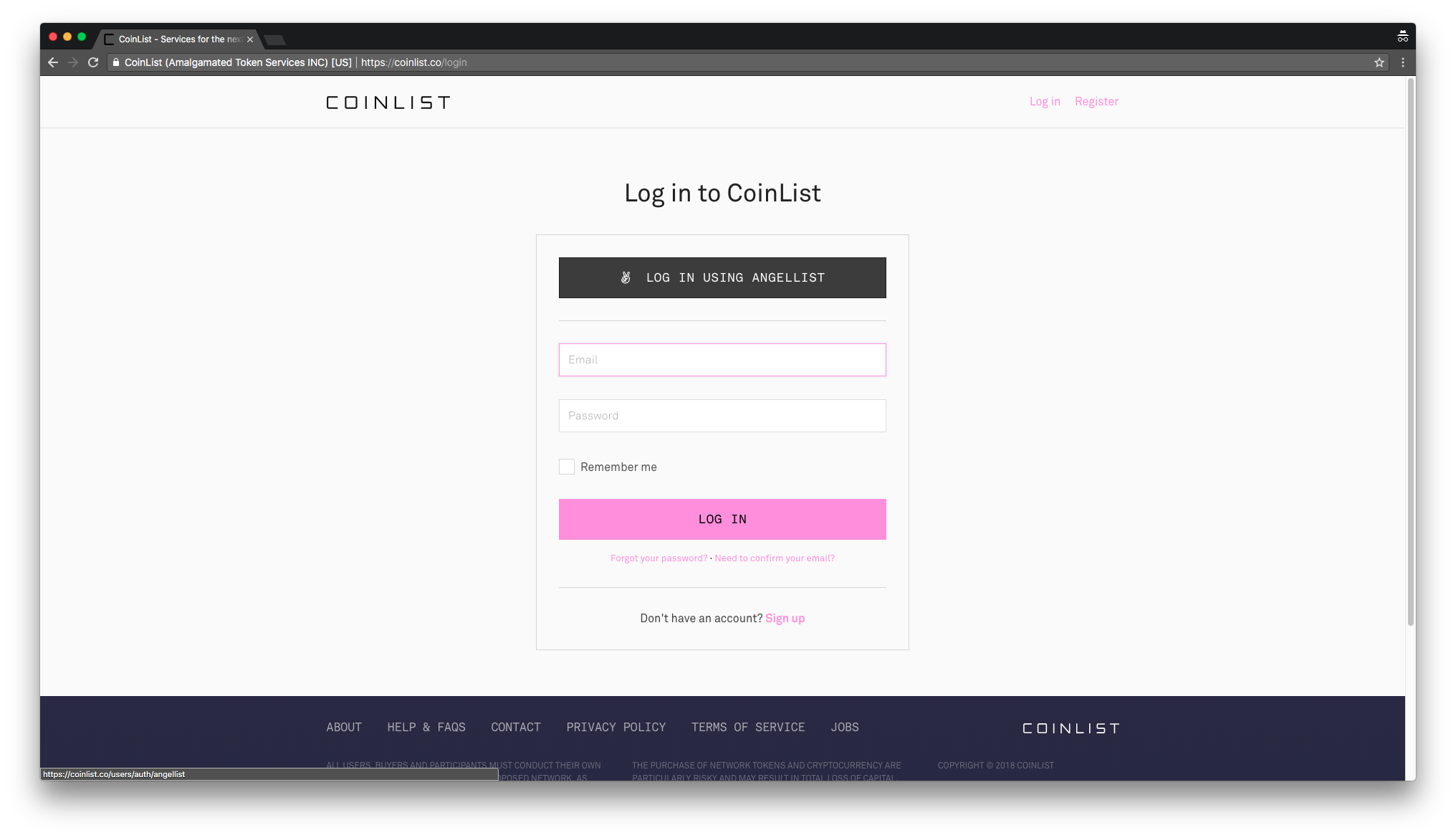
Step 3: Enter the email address and password associated with your AngelList account (the account you used to participate in the token sale)
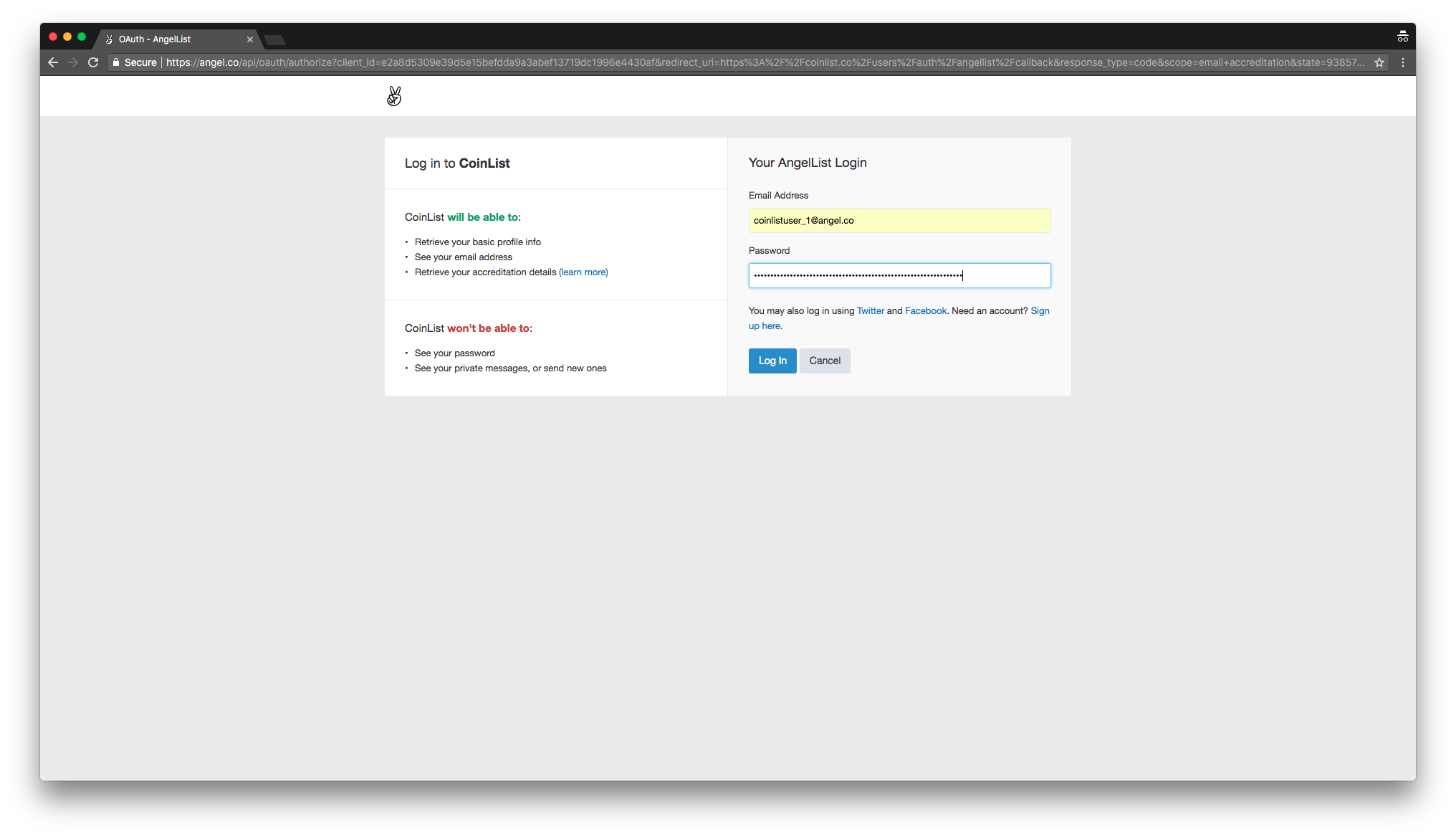
Once you click “Log In,” you will be redirected to the account creation page for CoinList. You will need to create a separate CoinList account.
Step 4: Enter credentials for your new CoinList account. Use the same email address you used for your AngelList account
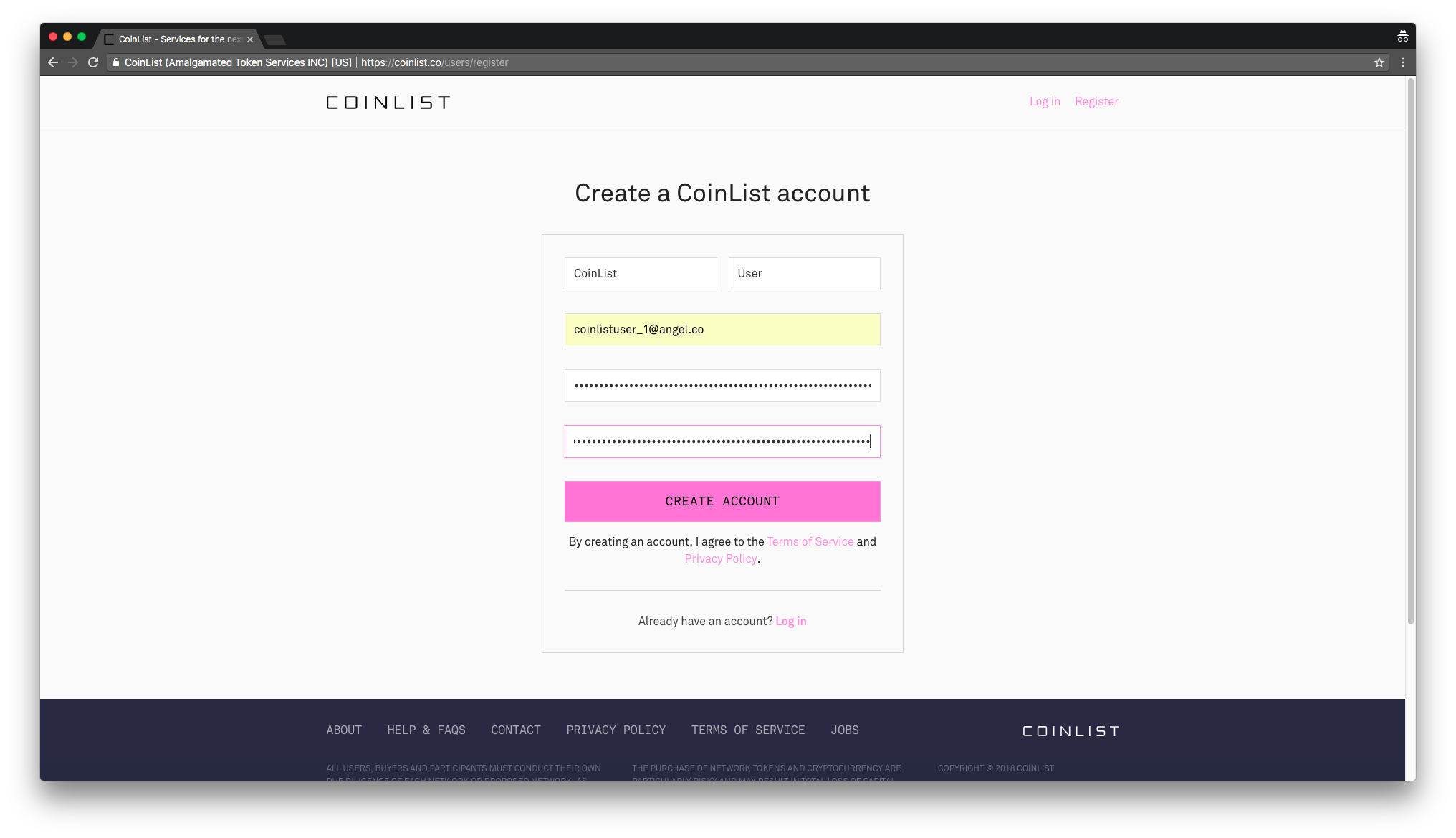
It is important that you use the same email address for the new CoinList account as you used on AngelList. Doing so will allow you to see your Filecoin investment on CoinList.
Click “Create Account.”
Step 5: Verify your email address
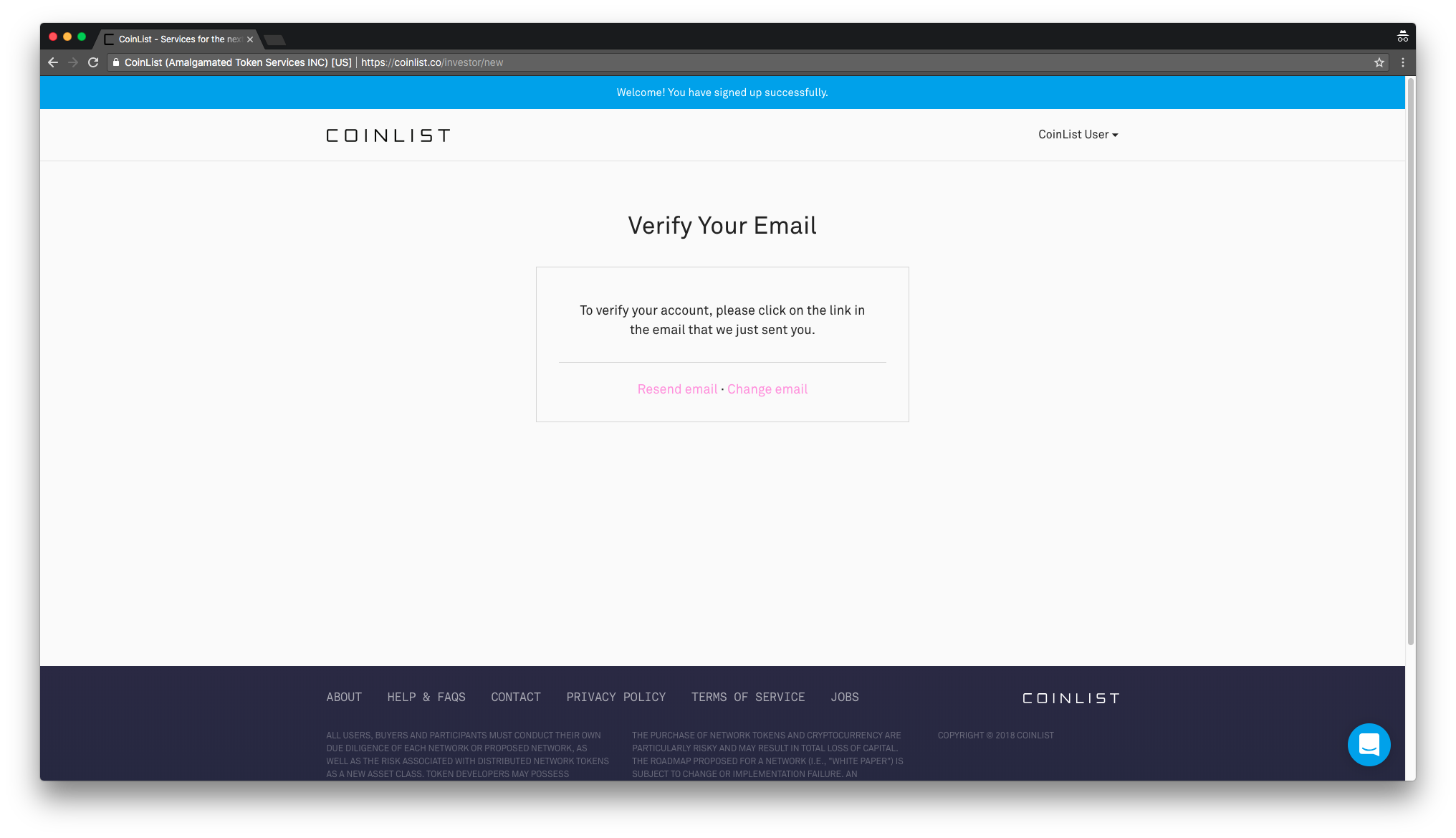
CoinList will send you an email with the subject line “Welcome to CoinList” or something similar. It contains a link to verify your email address. Please click this link. Now, your email has been verified and you can access your account!
Note: Sometimes this link ends up in spam folders. Be sure to check there if you don’t see the email within a few minutes after creating your account.
Step 6: Under your user menu on the top right, click “Purchases”
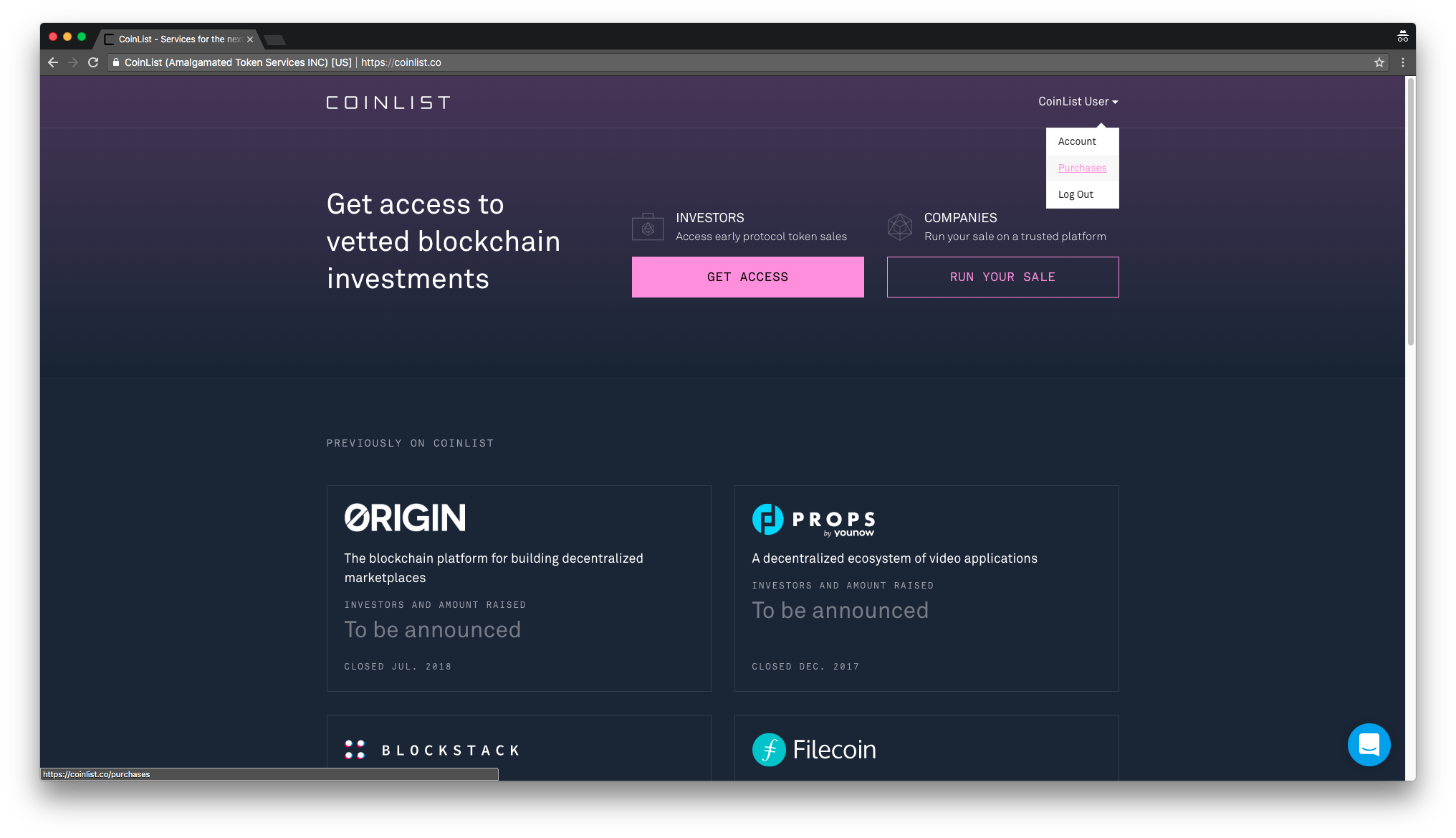
After clicking “Purchases,” you should see your Filecoin investment.
Step 7: Click the arrow near your Filecoin investment to expand the investment details
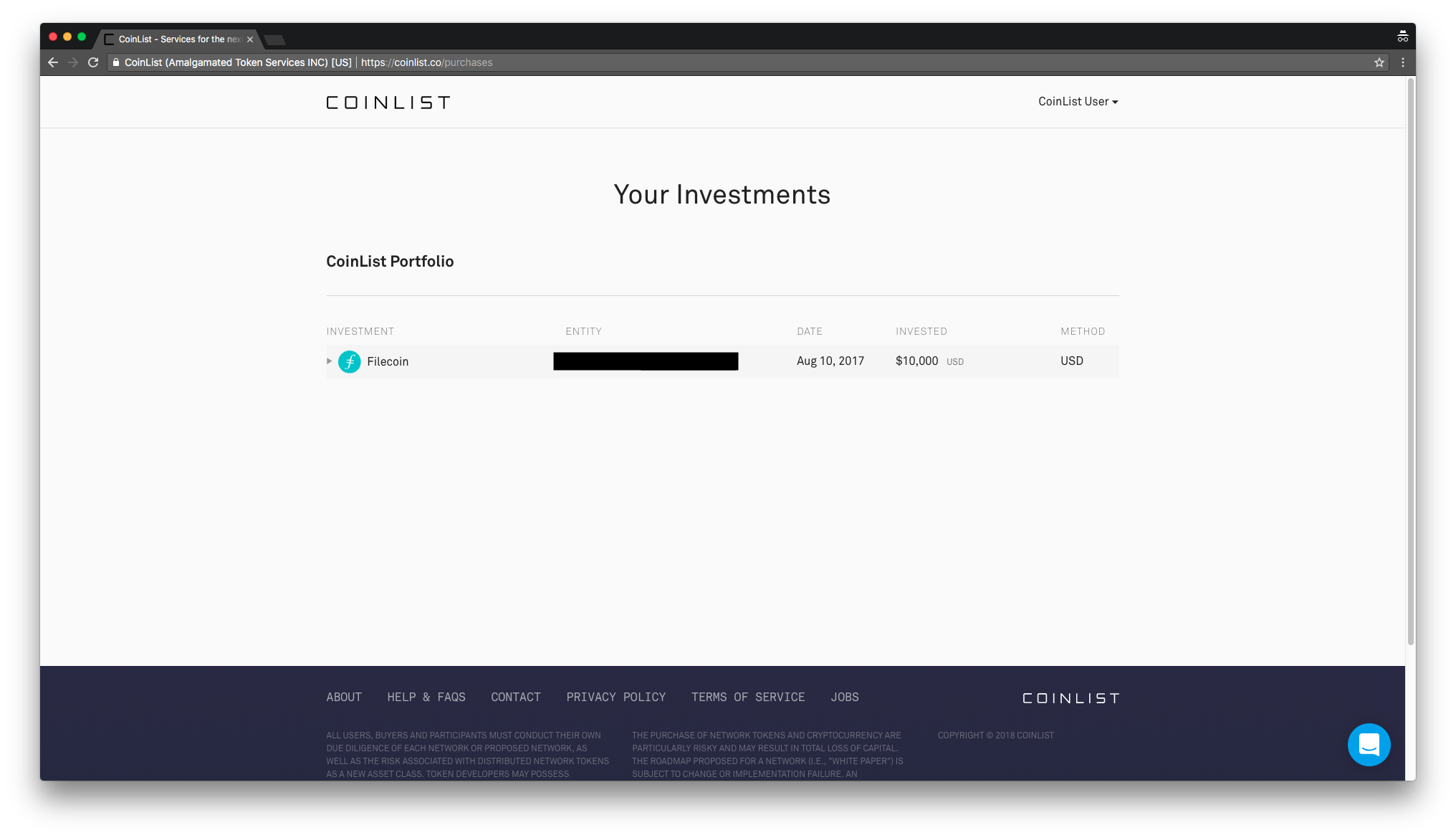
Step 8: Click the “Final investment documents” link to view your final SAFT
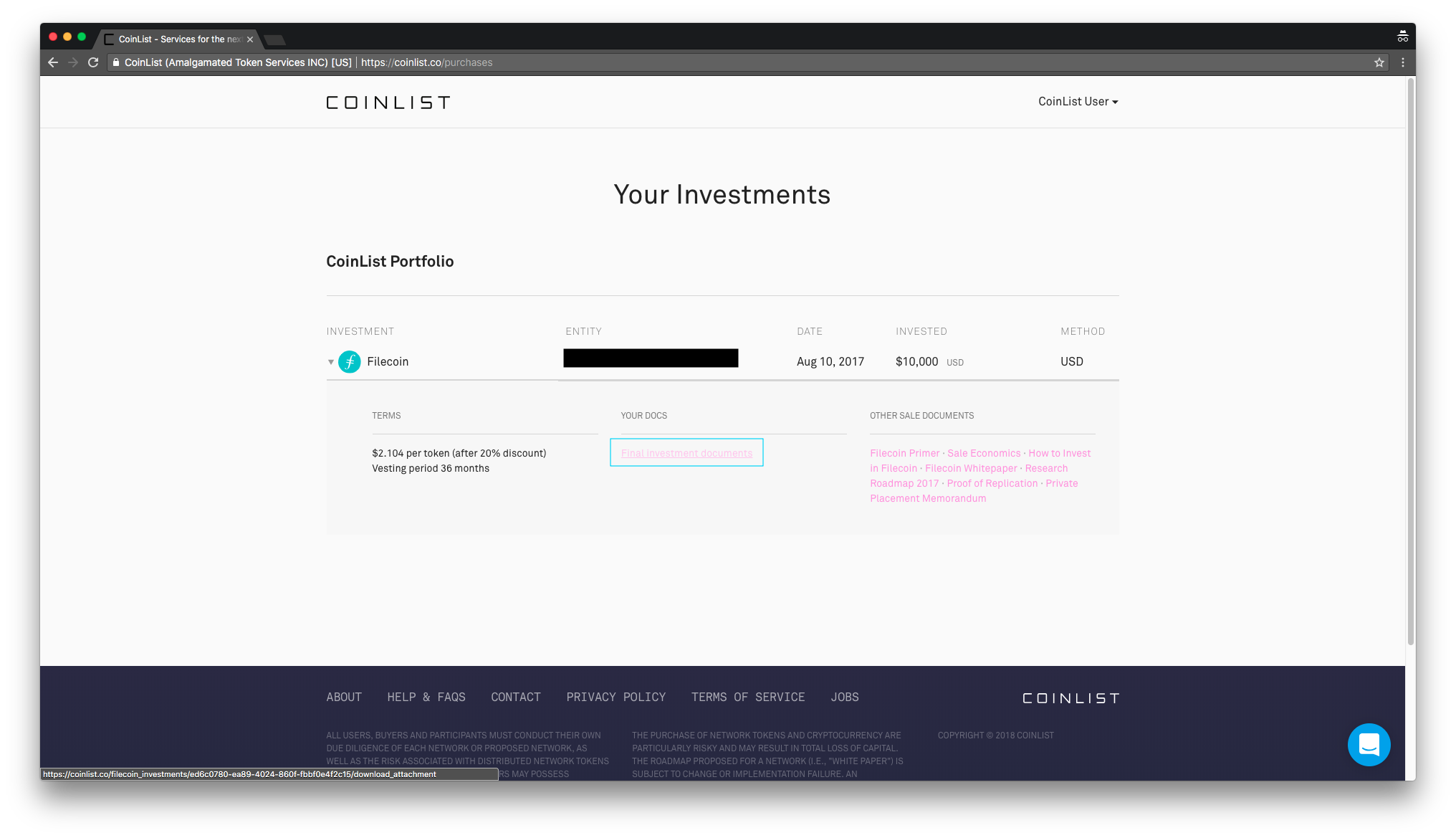
And voilà! You have your final SAFT.
Still can’t see your Filecoin investment? You may need to link your AngelList and CoinList accounts. Follow steps 9-10 below.
Step 9: (optional) Go to your user account page by clicking “Accounts” in the menu on the top right
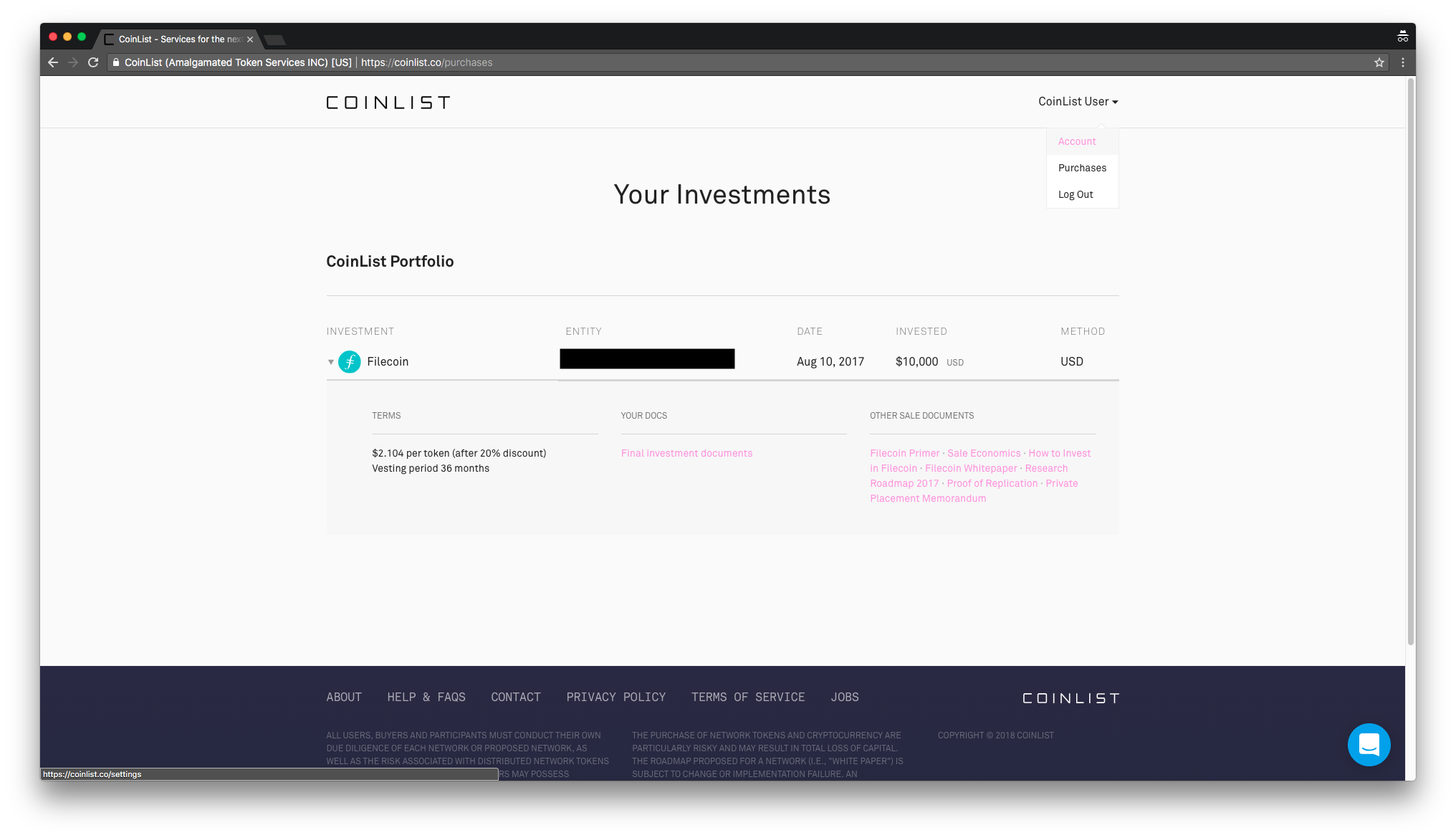
Step 10: (optional) Click the link that says “AngelList account” on the left menu panel. Press the button to connect your AngelList account to your CoinList account
The result should look something like this…
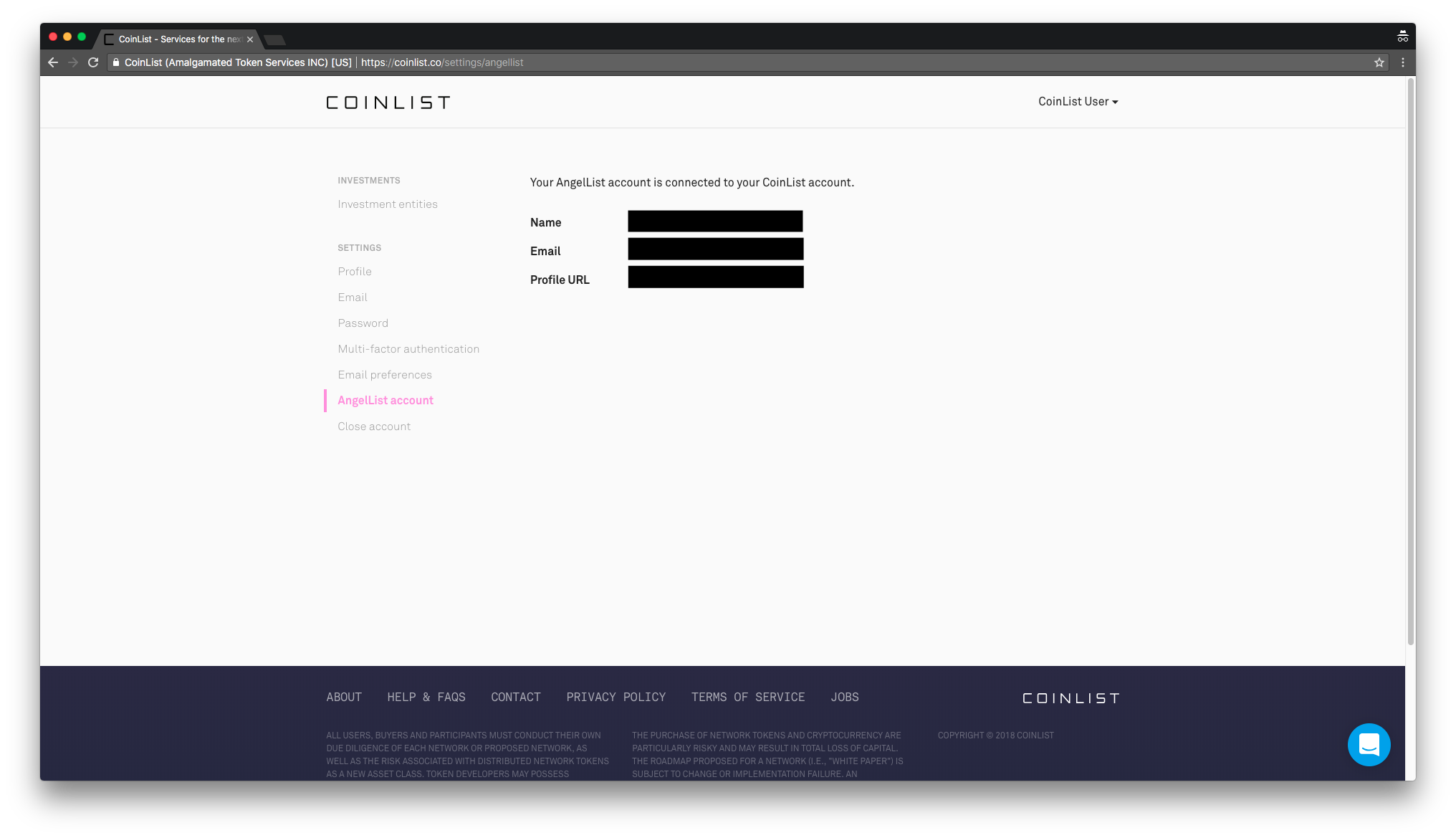
Now your CoinList and AngelList accounts should be connected and you should be able to see the details of your Filecoin investment!
Many thanks!
Once the network launches, we will follow up with information on how to claim your Filecoin tokens and begin transacting on the network. In the meantime, feel free to email CoinList at [email protected] if you need help troubleshooting the CoinList platform or us at [email protected] if you have any questions regarding your final SAFT.
We are all deeply humbled and grateful for your tremendous support. We cannot thank you enough for investing in our work, for creating the Filecoin network with us, and for helping us decentralize storage worldwide.
The Filecoin Team
Protocol Labs
